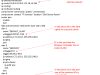Its VLANs time! In this part of the guide I am going to look at the VLAN configuration required to get all of this up and running. For the whole setup we have the following VLANs being used-
172.16.8.0/21 – VLAN 2 Services which includes 172.16.8.4 as our Windows DHCP server, 172.16.8.39 as the Wireless Controller and 172.16.15.254 as the Smoothwall firewall
172.16.24.0/21 – VLAN4 APs just a DHCP range (powered by Windows Server) that the APs sit in, once they have their first IP address it gets converted to a reservation
172.16.72.0/21 – VLAN10 Windows clients another DHCP range (powered by Windows Server)
172.16.104.0/21 – VLAN14 Apple clients another DHCP range (powered by Windows Server)
172.16.128.0/21 – VLAN17 BYOD clients another DHCP range (powered by the Smoothwall firewall)
172.16.136.0/21 – VLAN18 Public clients just one more DHCP range (powered by Windows Server)
Windows Server
The Windows DHCP server serves up IP addresses for various services as listed in the screen shot below.
Core switch configuration
The core switch provides Layer 3 routing (required to get VLANs to talk to each other) and also houses the Wireless Controller as an expansion module. The Smoothwall firewall actually sits on a separate switch in this configuration which can be found on port number K8.
Edge switch configuration (includes Smoothwall Firewall)
The edge switch config below shows how the switch talks back to the Core switch and which VLANs the Smoothwall sits in.
HP MSM Controller
This next part shows how the IP configuration is setup on the HP MSM wireless controller; click through the screen shots for more info.
HP MSM Access Points
This time its the turn for the access points, again just click through the screen shots.