
So you’ve got your shiny new System Centre 2012 Virtual Machine Manager install up and running, Virtual Hosts are running, you’ve done P2V migrations of a few old machines all during the while you are watching the ‘Evaluation Version – xyz days remaining’ ticker counting down.
So where do I put this product key?
You may think its in settings, but that would be too obvious Microsoft instead have decided to hide it in File (blue button top left) and then in About, once in the About dialogue box you will see a nice big button that says Enter Product Key – from there on in you are on your own! (or just follow the screen shots below)


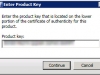


You can also register SCVMM 2012 via PowerShell…
Register-SCVMMAccessLicense -ProductKey “XXXXX-XXXXX-XXXXX-XXXXX-XXXXX” -AcceptEULA
Nice spot – knew there had to be a way through PS