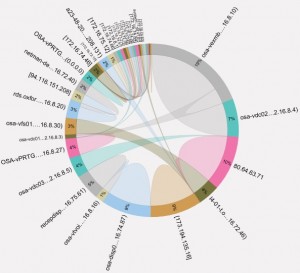 PRTG is by far my favoured tool for monitoring IT infrastructure. With its built in sensors you can check the PING time for a server, check that windows services are up and running or with a little tweaking monitor paper trays in a MFP (and so much more).
PRTG is by far my favoured tool for monitoring IT infrastructure. With its built in sensors you can check the PING time for a server, check that windows services are up and running or with a little tweaking monitor paper trays in a MFP (and so much more).
A recently discovered feature for me is the sFlow monitor. This tracks in near real time the flow of different types of data (e.g. SMTP/HTTP/FTP/DNS lookups) that flow through network infrastructure.
In my case the entire network is built on HP ProCurve layer 2/3 switches which makes for pretty easy setup.
To follow this guide you will need
- The IP address of your PRTG server (in my case 172.16.8.27)
- Admin access to your PRTG console and a ‘device’ setup for your switch
- Admin access to your switches through Telnet/SSH (I use PuTTY to administer my switches through Telnet)
- 5 minutes
So now that I have all of this extra info what am I to do with it? Well with the sFlow sensor setup you can…
- See if your network infrastructure is experiencing bottlenecks…
- …and if so where the bottleneck is and what kind of data is causing it (e.g. large file transfers)…
- …and see what clients are causing it.











Leave a Reply